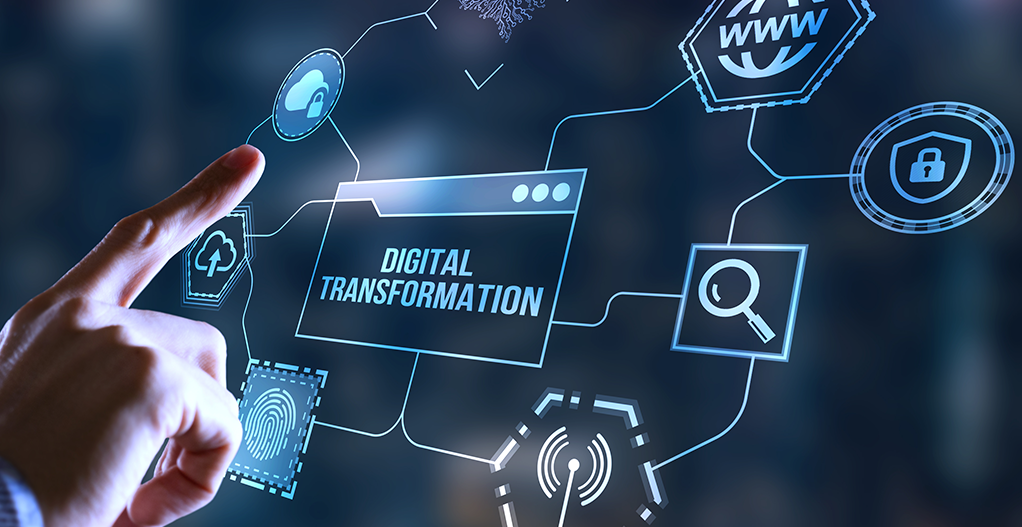April 24, 2023
The Secrets to Optimize Cloud Budget for Your Business
According to research by Forbes, 83% of enterprise workloads will be in the cloud by 2020. This tremendous amount of information and data (and more) to be stored on the cloud has made enterprises’ cloud budget balloon quite a lot more than they expected it would be. Therefore, cost optimization for cloud computing is now the most crucial goal of any business accelerating digital transformation.
However, few businesses actually gain enough exposure to cloud computing since it is rather a very new pool of knowledge. This drawback has slowed down enterprises’ efforts to optimize their cloud computing capabilities and budget for better business efficiency.
Within this article, we will show you some of the most effective ways to gain complete control of your business’s cloud usage and how to optimize its budget. Let’s take a deep dive into the secrets now.

1. Manage Your Resources
Optimizing your cloud usage is all about curtailing the overspent cloud spaces and fulfilling those that lack room to work efficiently. So the key here is to get to the root and identify where your resources are not allocated accordingly. You can only control what you can measure anyway.
This problem happens more frequently than you might expect if a cloud management process is not set up for the IT department to oversee all cloud-use activities. Many organizations allow departments to register their desired room of cloud they want to use without further inspections. Or some even provide each team with credit cards for them to handle their own working facilities. This is where your cloud usage starts to go to waste since you can not accurately estimate which workforce is overspending in their cloud spaces.
One solution to such a problem is to track your cloud resources periodically through proprietary capacity monitoring software offered by most cloud providers. However, since it is time-consuming and requires almost constant monitoring, most professional IT departments do not prefer such a solution. They would choose to outsource their cloud management services to an experienced cloud management provider to advise them on suitable cloud usage for departments based on their workload and the provider’s experience optimizing other similar businesses.
Predict Cloud Usage
Once you identify where your organization is overspending your cloud budget, the next step is to prevent such a problem from happening again. The solution is to monitor the trajectory of your cloud usage in real-time and set usage limits to your budget. Getting control of this data, you can easily track when your cloud usage is reaching the planned budget for a period of time.
Predicting your business also can be operated in-house with capacity tracking tools like AWS CloudWatch. It offers to monitor cloud resources and applications running on AWS EC2 instances and other AWS resources such as Amazon EBS volumes and Amazon RDS DB instances. You can also use it to set alarms, store log files, view graphs and statistics, and monitor or react to AWS resources. The tool gives you an insight into your system’s overall performance and health. You can use this information to optimize your application’s operation.
Yet, solely depending on the tool would not bring you an impressive outcome since it is not automated and requires too much manual workload to monitor. It is more common to hire a third-party cloud management provider. These agencies should have budget tracking services enabling automated notifications to predict your spending trajectory in the next 1 to 6 months based on your previous spending history. Therefore, they would be able to adjust your cloud usage if the trajectory is not looking favorable to your planned budget.
Audit Cloud Invoices Regularly
After indicating the budget that suits your financial capacity and predicting the cloud usage trajectory, the next step is to dig deeper into your cloud invoices. Cloud service providers usually have complex pricing models based on multiple metrics and update prices frequently. This means that the pricing plan that was optimized yesterday might not be so economical today.
Conducting regular invoice analysis is also vital to identify where you might be paying for instances you don’t need, and even those you weren’t aware were in use and billable. But, it’s also a full-time job and requires an intimate knowledge of cloud pricing structures and, more importantly, knowing where to look. However, it is tough for most in-house IT teams to put a significant amount of focus into regular invoice audits on top of their many responsibilities.
At this point, your enterprise would need a professional who could help you remove the burden of analyzing your cloud invoices and plan how to optimize your spending. You could either hire one team to work internally or outsource your request. These individuals could detail which departments are consuming which cloud services at which rates and provide you with the most accurate way to retain cloud spending efficiency. And the cloud management provider can even automate this process with their own built-in system. It allows you to run your business in its entirety without worrying about manually allocating resources and overbudgeting.
Choose the Right Kind of Team to Optimize Cloud Budget
You now know what actions should be taken to run an optimized cloud management system. Some can be done in-house, some are better to be outsourced. Then should you build your in-house team or look for a third party to get the work done? Understanding what your business would get out of them is the key to deciding which kind of team would be your best choice.
Build Your In-house Team
Pros:
- Communication: Creating an in-house team implies a long collaboration that results in high-quality work. The longer a team works together on one project, the more knowledge they gain about your system and budget.
- Simplicity: Small businesses with simplistic IT structures may not require the scope of budgeting services that third-party offer. For these businesses, in-house solutions can be less expensive and more practical.
Cons:
- The budget might balloon: Building an in-house team needs in-house staff, in-house physical resources, and space. Maintaining a highly productive cloud team might need more budget than you would expect
Hire an independent cloud management provider
Pros:
- Experience: These agencies have been familiar with the most up-to-date technologies and have gone through various complex problems with cloud budgeting. It is fair to say that they are much more experienced and give you the most suited approach in the long-term than the in-house team you plan to build from scratch.
- Fewer costs: Hiring a third-party provider shall save you a ton of money to maintain a team with various resources needed, including software fees, space rent, staff costs, etc.
- Scalability: Cloud management gets more and more complex with enterprise growth. Most companies would have every situation pre-planned; however, it is easier said than done. Replacing new products and smarter software can be extremely difficult and sometimes impractical in a short space of time. Meanwhile, when the cloud services are outsourced, the resources are already there and can be easily adjusted to fit the company’s new needs.
Cons:
- Reliability: Trusting your business with another company can be challenging; that is why all the protocols and regulations have to be discussed prior in order to avoid misunderstandings.
Ultimately, these steps are just the very start of your cloud budget optimization and cloud management. The process to truly run your business with cloud computing is rather complicated and continuous in the long run. However, the solutions we provided would save you fewer resources and time to deliver the desired results.
If you wish to learn more about the solutions to optimize your cloud budget and harness the options available, contact our experts now and share your problems. Our team at SmartOSC is always ready to help your business take wings.
Related blog
Learn something new today
Understanding the 7 Main Types of Shoppers
January 17, 2025
4 Types of Digital Transformation Projects
January 09, 2025