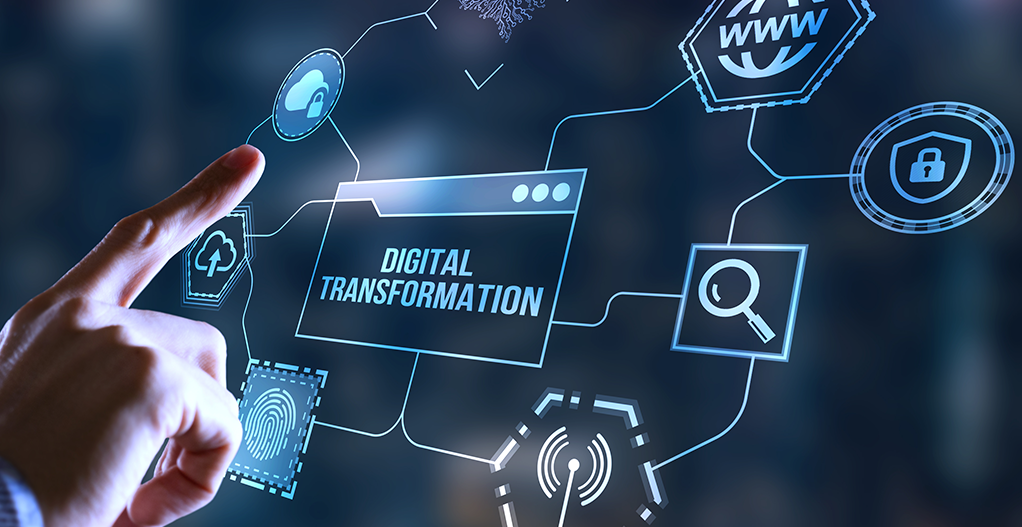August 24, 2021
Everything You Need to Know About Shopify Migration in Australia
Australia’s eCommerce market is thriving, and Shopify is capturing a larger share by offering a powerful blend of ease, flexibility, and scalability. But whether you’re moving from WooCommerce, Magento, or refreshing your existing Shopify store, a successful Shopify migration depends on meticulous planning and execution. That’s where SmartOSC steps in, guiding Australian brands through seamless migrations that preserve data integrity, keep SEO intact, and maximize performance.

Highlights
- A Shopify migration involves transferring products, customers, orders, design, apps, and settings from one platform to another.
- The process is comprehensive, ensuring that every element, from SEO metadata to mobile responsiveness, is accounted for.
- SmartOSC delivers expert-led migration services tailored to Australian retail, with regional know-how and global best practices.
What Is Shopify Migration?
Definition and Scope
Shopify migration refers to the comprehensive process of transferring an online store’s entire ecosystem from another platform to Shopify. This transformation isn’t just about moving files, it’s about rebuilding your eCommerce infrastructure on a new foundation that enhances performance, customer experience, and scalability.
The migration process encompasses both visible and behind-the-scenes elements, such as:
- Product Listings: Transferring product names, SKUs, images, descriptions, prices, inventory levels, variants, and associated tags/categories to align with Shopify’s architecture.
- Customer and Order History: Migrating complete customer profiles, including contact information, purchase history, loyalty status, and active subscriptions.
- Design and UX: Recreating or enhancing the store’s look and feel using responsive, mobile-friendly Shopify themes that maintain branding while improving usability.
- SEO Metadata and Redirects: Preserving existing metadata (titles, meta descriptions, image alt tags), canonical URLs, and implementing 301 redirects to retain SEO equity and minimize ranking disruption.
- Apps and Third-Party Integrations: Identifying essential tools used for email marketing, reviews, live chat, loyalty programs, or analytics, and ensuring they are either reinstalled or replaced with compatible Shopify apps.
- Custom Features and Logic: Rebuilding or integrating custom-developed functionality, including product configurators, pricing logic, or multi-location shipping workflows.
- Testing and Validation: Performing thorough quality assurance across devices, browsers, and user paths, ensuring checkout works flawlessly, integrations are connected, and no data is missing.
A well-executed Shopify migration guarantees a seamless transition with zero downtime, improved performance, and a stronger foundation for future growth. In one Australian case, upgrading to Shopify Online Store 2.0, desktop performance improved by 38%, first input delay was cut in half, and total bounce rates decreased, demonstrating the tangible impact of a well-managed migration.
Types of Shopify Migrations
Depending on your current platform and business goals, there are multiple types of Shopify migrations:
1. Cross-Platform Migrations
This is the most common type, where businesses move from platforms such as Magento, WooCommerce, BigCommerce, PrestaShop, or even custom-built solutions to Shopify. These migrations usually involve complex data mapping, third-party integration replacement, and frontend redevelopment. Cross-platform migrations aim to resolve issues like poor performance, lack of scalability, outdated technology, or difficulty in managing product and content updates.
2. Shopify-to-Shopify Migrations
Even if you’re already using Shopify, there are cases where internal migration is required, such as:
- Transitioning from a basic Shopify plan to Shopify Plus for enterprise features
- Redesigning the store with a new theme for better UX and conversion
- Creating a duplicate store for another region or language (e.g., .com.au for Australia)
- Moving data between separate accounts for organizational reasons
These migrations are typically smoother but still require careful handling of data integrity, URLs, and app reinstallation.
3. Partial Migrations
Sometimes, businesses don’t need to move everything. Partial migrations may include:
- Importing only the product catalog to test Shopify while keeping orders on another system
- Migrating customer profiles only into a new CRM or marketing system connected to Shopify
- Using Shopify for specific business units or new collections while maintaining the rest elsewhere
Partial migrations are useful for phased rollouts or when businesses need to evaluate Shopify’s capabilities before fully committing.
See more: The Ultimate Shopify Migration Checklist for a Smooth Store Transfer in Australia
Why Migrate to Shopify in Australia?
Shopify Benefits for Australian Retailers
Shopify has emerged as one of the most preferred eCommerce platforms for Australian retailers, and for good reason. Its robust infrastructure, localized integrations, and user-friendly design make it an ideal choice for both new and established brands looking to scale in the digital marketplace.
Here are some of the key benefits Shopify offers to businesses operating in Australia:
- Localized Payment Gateways: Shopify supports seamless integration with popular Australian payment providers like Afterpay, Zip, POLi Payments, and PayPal, allowing retailers to offer familiar, trusted options to their customers. These services also enhance flexibility by enabling interest-free installment payments, an increasingly popular choice among Aussie shoppers.
- Built-in Shipping and Fulfilment Tools: Shopify integrates directly with Australia Post, as well as couriers like Sendle and CouriersPlease, enabling businesses to print labels, calculate real-time shipping rates, and streamline local and international delivery processes.
- Multi-Currency and Tax Compliance: For businesses expanding into global markets, Shopify’s multi-currency checkout and automatic tax configuration features, such as automatic 10% GST calculations, ensure compliance with Australian taxation laws while providing a frictionless experience for international customers.
- Scalable Performance: Shopify is cloud-based and highly scalable, capable of supporting thousands of SKUs and traffic spikes during sales events like Click Frenzy, EOFY, or Black Friday. The platform delivers consistent site speed, security, and reliability, backed by 24/7 monitoring and support.
- Expansive App Ecosystem: With over 8,000 apps in its marketplace, Shopify allows Australian merchants to easily plug in features like:
- Customer reviews and loyalty programs
- Email marketing and SMS automation
- Real-time inventory tracking and demand forecasting
- Integrated analytics and performance dashboards
This modular approach ensures your store remains agile and adaptable as your business needs evolve.
Signs It’s Time to Migrate
Still wondering if a migration is necessary? Here are key indicators that your current eCommerce platform might be holding you back:
- Slow Load Times or Poor Mobile Performance: In today’s mobile-first environment, users expect fast, seamless browsing and checkout experiences. If your site struggles with speed or responsiveness, especially on mobile, you’re likely losing conversions. Shopify themes are optimized for mobile speed and UI, reducing bounce rates and improving customer engagement.
- Limited Platform Flexibility or Scalability: Legacy platforms often struggle to accommodate business growth, whether it’s due to outdated architecture, limited SKU capacity, or inadequate app support. Shopify’s infrastructure can scale with your business, supporting everything from small boutique stores to multi-brand enterprises using Shopify Plus.
- Fragmented Integrations with Key Tools: If your marketing, CRM, ERP, or inventory systems aren’t well integrated with your eCommerce store, it can cause operational inefficiencies and data silos. Shopify’s robust API and native integrations enable smooth connections to platforms like Klaviyo, HubSpot, Salesforce, TradeGecko, and QuickBooks.
- Expanding Omnichannel Ambitions: Planning to launch on marketplaces like Amazon, eBay, or The Iconic, run in-store pop-ups, or offer international shipping? Shopify’s omnichannel capabilities allow for centralised order management, unified product listings, and synchronized inventory across all sales channels, ideal for scaling both online and offline presence.
Step-by-Step Shopify Migration Process
1. Data Audit and Backup
- Export all product, customer, and order data
- Review data formats and column mappings to ensure Shopify compatibility
2. Store Setup and Theme Design
- Choose a mobile-first, theme optimized for Australian shoppers
- Customize layout, branding, and UX to align with your audience
3. Import Content and Data
- Use reliable tools like Matrixify or Shopify’s native importer
- Migrate metadata (titles, descriptions, product tags) and high-resolution images
4. Set Up Apps and Integrations
- Reinstall critical apps for reviews, email, loyalty, and live chat
- Reconnect backend systems like CRM, inventory, ERP
5. SEO and URL Redirects
- Migrate meta titles, descriptions, alt text, and schema markup
- Implement 301 redirects from old URLs to new ones to preserve ranking
6. QA Testing and Go-Live
- Test checkout in bulk: abandoned cart, discounts, shipping
- Evaluate site speed, mobile responsiveness, and browser compatibility
- Launch during low-traffic windows and monitor closely after
Common Shopify Migration Challenges
Migrating to Shopify offers many advantages, but without careful planning and execution, it can also introduce risks that impact performance, user experience, and revenue. Here are the most common challenges businesses face during a Shopify migration and how to mitigate them effectively:
Incomplete or Incorrect Data Migration
One of the most critical and error-prone stages of any eCommerce migration is data transfer. Incomplete or improperly formatted data can result in:
- Missing product listings
- Lost images or broken links
- Corrupted customer profiles or order histories
- Mismatched SKUs or inventory discrepancies
Many merchants attempt to migrate data using basic CSV templates or manual copy-paste workflows, only to find their product variants don’t align, image URLs break, or customer records lack crucial fields. This not only affects operations post-launch but can damage customer trust and sales continuity.
How to avoid it:
Use expert migration tools such as Matrixify or Shopify’s Import Store App to ensure structured, validated data imports. Collaborating with experienced partners like SmartOSC adds an extra layer of protection, they provide data audits, mapping strategies, and test environments to catch issues before they go live. Backing up your data at every stage (products, customers, orders, blog content, etc.) is also essential.
SEO Disruption
Preserving SEO equity is vital during migration. If not managed carefully, SEO disruptions can lead to:
- Broken backlinks and 404 errors
- Lost organic traffic and search rankings
- Decreased domain authority and click-through rates
Shopify uses a different URL structure than platforms like Magento or WooCommerce. For example, Magento URLs like /product-name may become /products/product-name on Shopify. Without proper redirects, search engines won’t know how to index the new site, and customers may land on dead pages.
How to avoid it:
- Audit your current site’s URLs and SEO metadata before migration.
- Create a 301 redirect map to match old URLs with their new Shopify counterparts.
- Maintain consistent meta titles, descriptions, alt text, and schema markup.
- Re-submit your updated XML sitemap and robots.txt to Google Search Console immediately after launch.
SmartOSC offers SEO migration planning that ensures a smooth transition with minimal organic traffic loss.
App Compatibility Issues
Many legacy eCommerce stores rely on a complex mix of third-party extensions, plugins, and proprietary scripts. When moving to Shopify, merchants often encounter:
- Missing features due to incompatible apps
- Subscription or checkout logic that doesn’t carry over
- UX issues caused by outdated JavaScript or themes
Some apps on other platforms may not have a direct Shopify equivalent, or Shopify’s stricter security model may prevent certain scripts from running.
How to avoid it:
- Conduct a full audit of your current app stack and prioritize critical functionality (e.g., loyalty programs, live chat, email automation, reviews).
- Research Shopify-compatible alternatives in the Shopify App Store, or explore custom-built solutions.
- SmartOSC’s development team can rebuild custom features using Shopify’s APIs or create middleware solutions to bridge gaps between systems.
Watch more: Top Strategies for Successful Shopify Plus Migration in Australia
How SmartOSC Supports Shopify Migration in Australia
SmartOSC delivers comprehensive Shopify migration services designed specifically for the Australian eCommerce market. From the initial strategy phase to post-launch performance optimization, their team ensures a smooth, secure, and high-impact migration experience for businesses of all sizes.
What SmartOSC Offers:
- End-to-End Migration Services: From auditing your current platform to migrating products, customer data, order history, SEO metadata, and design elements, SmartOSC manages the full process with precision.
- Localized Integrations for Australia: The team configures and integrates local payment gateways (e.g., Afterpay, Zip Pay), shipping providers (e.g., Australia Post), and regional tax settings (e.g., 10% GST compliance) to ensure your store is fully aligned with Australian consumer expectations.
- Post-Migration Performance Monitoring: After go-live, SmartOSC continues to monitor site speed, user behavior, and checkout performance, while offering Conversion Rate Optimization (CRO) support to maximize your ROI.
A Sydney-based beauty retailer partnered with SmartOSC to migrate from Magento to Shopify Plus. The results were significant:
- A 28% increase in conversion rate within the first month post-launch
- Zero data loss across product, customer, and order records
- Full SEO retention, with rankings and organic traffic fully preserved
By combining deep technical expertise with regional eCommerce insights, SmartOSC ensures your Shopify migration is seamless, scalable, and set up for long-term success
FAQs: Shopify Migration
How long does a Shopify migration take?
The typical Shopify migration project spans 4 to 8 weeks, depending on your current platform, the complexity of your store architecture, and the number of third-party integrations. This timeline includes planning, data migration, theme setup, QA testing, and final deployment. More complex projects, such as those involving multiple storefronts or custom features, may take slightly longer.
Can I migrate without losing SEO rankings?
Yes, it’s absolutely possible to preserve your SEO rankings during a migration. By maintaining your URL structure, using 301 redirects, migrating SEO metadata (titles, descriptions, alt text), and updating your XML sitemap in Google Search Console, your SEO equity can be retained. SmartOSC ensures SEO continuity by conducting pre- and post-migration audits to minimize any visibility drops.
What’s the cost of migrating to Shopify in Australia?
The cost of Shopify migration can vary based on several factors including store size, data volume, design requirements, custom functionality, and app integrations. Smaller migrations may be more affordable, while enterprise-scale migrations (especially with Shopify Plus) may involve greater investment. SmartOSC provides clear, customized pricing based on your project scope and business goals.
Do I need to hire a developer for Shopify migration?
While Shopify is designed for ease of use, a full migration often requires technical understanding, especially for data mapping, SEO configuration, and custom integrations. Hiring a developer or working with a partner like SmartOSC reduces risk, avoids data loss, and ensures your store performs at its best from day one. Professional support can also save time and help you launch faster with fewer issues.
Conclusion
Migrating to Shopify in Australia is a strategic move toward a more scalable, secure, and user-friendly eCommerce future. When backed by structured planning, expert execution, and ongoing optimization, a Shopify migration can ignite new growth while preserving your digital footprint. Ready to migrate? Partner with SmartOSC for a seamless, data-safe migration that keeps your SEO, UX, and sales on track. Contact us today to get started.
Related blogs
Learn something new today