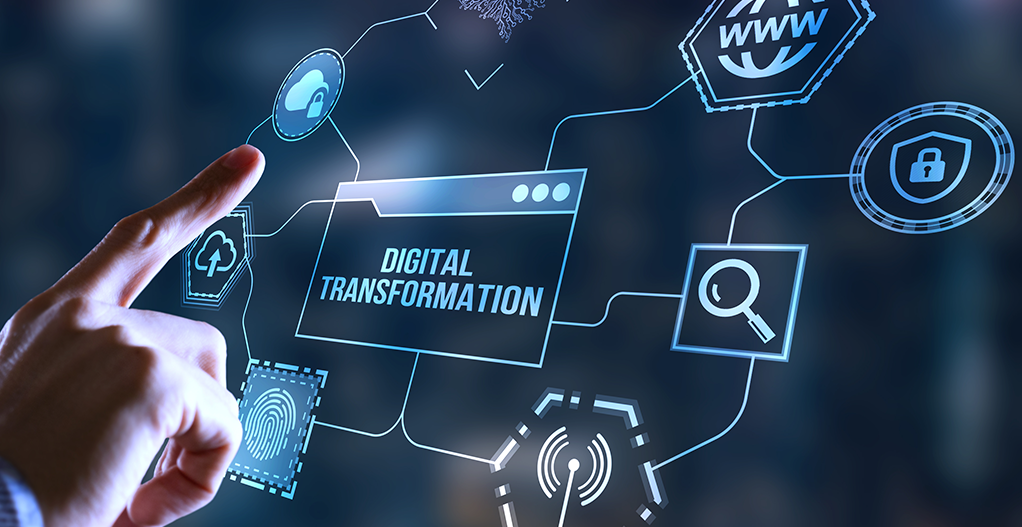July 17, 2021
How Magento Integration Helps Australian Retailers Improve Efficiency
In 2024, Magento holds a significant position in the eCommerce platform market, powering over 239,000 websites globally. This platform is responsible for handling $155 billion in transactions annually, making it a critical tool for many businesses. Magento integration involves connecting your Magento eCommerce platform with various third-party tools and systems such as CRM, ERP, and POS. This integration streamlines business operations, enhances data accuracy, and improves overall efficiency. For Australian retailers, mastering Magento integration can lead to significant operational improvements and customer satisfaction.

What is Magento Integration?
Magento integration is the process of connecting the Magento eCommerce platform with external systems and applications to streamline business operations and enhance performance. These integrations typically involve tools like ERP (Enterprise Resource Planning), CRM (Customer Relationship Management), POS (Point of Sale), accounting software, inventory systems, logistics partners, and marketing platforms.
Through Magento integration, data can automatically sync across platforms—such as updating inventory levels after a sale, generating invoices in accounting tools like MYOB or Xero, or sending order confirmation emails via Mailchimp. This ensures consistency, reduces manual work, and enables real-time operational efficiency.
Magento supports integrations via APIs, webhooks, middleware platforms, and custom extensions. These solutions allow retailers to create a centralized digital ecosystem, improving visibility across sales, fulfillment, and customer engagement.
For Australian retailers, Magento integration also means localized adaptability—such as compliance with GST, integration with Australia Post for logistics, and seamless communication with regional finance or warehousing platforms. It’s a crucial step toward building a scalable, automated, and customer-centric eCommerce operation.
Magento integration brings a robust set of capabilities designed to optimize eCommerce operations:
- Real-Time Data Synchronization: Syncs data across systems—such as inventory, orders, product information, and customer records—ensuring consistency and accuracy at every touchpoint.
- Multi-System Connectivity: Enables seamless communication between Magento and ERP, CRM, POS, accounting, and shipping platforms.
- Automated Workflows: Automates routine tasks like order updates, invoice creation, shipment tracking, and email notifications, saving time and reducing human error.
- Scalability: Easily integrates with new tools or marketplaces as your business expands, whether locally or internationally.
- Custom Integration Flexibility: Supports both pre-built connectors and custom API integrations to meet unique business requirements.
These features allow Magento to operate as the central hub for retail operations, improving operational efficiency and enabling data-driven decisions.
Why Magento Integration Matters for Australian Retailers?
In the fast-paced and highly competitive Australian retail environment, Magento integration has become essential for business survival and growth. It empowers retailers to deliver seamless, localized shopping experiences while efficiently managing back-end operations tailored to Australia’s unique market demands.
- Localized Compliance and Tax Automation: Magento integration with accounting systems like Xero or MYOB enables automated GST calculation, BAS (Business Activity Statement) preparation, and financial reporting—ensuring regulatory compliance without manual effort. This reduces the risk of errors and simplifies audits for Australian businesses.
- Shipping and Fulfillment Efficiency: By integrating Magento with shipping carriers like Australia Post, Sendle, or Shippit, retailers can offer real-time delivery rates, generate shipping labels, and automate tracking notifications. This improves customer trust, reduces fulfillment time, and helps meet growing expectations for fast, transparent delivery.
- Better Inventory and Omnichannel Management: Magento integration supports live inventory updates across online stores, marketplaces, and physical retail outlets. Retailers using local POS systems or platforms like Neto can maintain accurate stock levels, prevent overselling, and offer in-store pickup or multi-warehouse delivery options.
- Customer-Centric Marketing and CRM: With Magento integrated into CRM or marketing platforms like Klaviyo, Mailchimp, or Salesforce, retailers can segment Australian audiences and launch localized email campaigns, loyalty programs, or seasonal offers. This enhances customer engagement and drives repeat purchases.
- Scalability and Market Expansion: Magento integration gives Australian retailers the agility to scale their operations—whether expanding interstate or entering international markets—by connecting with logistics, warehousing, and multi-currency payment systems. It’s a foundation for long-term growth in both domestic and global commerce.
How Magento Integration Solves Retail Efficiency Challenges
Magento integration is a powerful solution for eliminating operational bottlenecks and enhancing productivity across all areas of retail. When paired with Magento mobile commerce, Australian retailers gain an even greater edge—automating workflows, reducing manual errors, and delivering a seamless omnichannel customer experience across desktop and mobile. By connecting Magento with key third-party systems, businesses can unify operations while meeting the growing demand for fast, mobile-first shopping experiences.
- Streamlined Inventory and Order Management: Magento integration synchronizes inventory across both online and offline channels, ensuring accurate stock levels in real time. This prevents overselling, minimizes backorders, and allows orders to be fulfilled faster and more reliably—directly boosting customer satisfaction and operational speed.
- Automated Accounting and Finance: Integrating Magento with Australian accounting platforms like Xero or MYOB automates essential financial tasks. From generating GST-compliant invoices to syncing transaction data and reconciling payments, this process simplifies bookkeeping, reduces errors, and improves cash flow visibility.
- Seamless Shipping and Fulfillment: Magento can be integrated with logistics providers such as Australia Post, Sendle, or ShipStation to automate shipping processes. Real-time shipping rates, automatic label generation, and live tracking information enhance fulfillment accuracy and improve delivery transparency for customers.
- Enhanced CRM and Marketing Automation: Magento integration with CRM and marketing tools like Klaviyo, Mailchimp, or Salesforce enables data-driven personalization. Retailers can launch segmented campaigns, automate email flows, and improve loyalty programs—all based on real-time purchase behavior and customer profiles.
How to Add an Integration in Magento 2
Magento 2 makes it easy for developers and merchants to add integrations with third-party systems through its built-in API management interface. This allows secure, controlled access to Magento’s data and services using custom tokens and permissions.
Step-by-Step: Adding an Integration in Magento 2
- Step 1 – Log in to the Magento Admin Panel: Navigate to your Magento 2 backend and log in with admin credentials.
- Step 2 – Go to System > Extensions > Integrations: In the left-hand sidebar, click on System, then choose Integrations under the Extensions section.
- Step 3 – Click ‘Add New Integration’: Enter the integration details: Name, Email, Callback URL (if applicable), and Identity Link URL.
- Step 4 – Configure API Access: Under the API tab, select the resources the integration should have access to—such as Products, Orders, Customers, or custom modules.
- Step 5 – Save and Activate the Integration: Click Save. Then click Activate next to the new integration and authorize access when prompted. Magento will generate OAuth credentials (Consumer Key, Consumer Secret, Access Token, Access Token Secret).
- Step 6 – Use the Credentials for Connection: Provide the generated credentials to your external system or middleware tool to establish a secure data connection with Magento.
Watch more: Top Magento Salesforce Integration Solutions for Australian Businesses
Activating an Integration in Magento 2
Once you’ve created a new integration in Magento 2, the next step is to activate it so that it can securely connect and exchange data with external systems. Activation ensures that the integration has the appropriate permissions and authentication tokens required for API access.
How to Activate an Integration in Magento 2
- Step 1 – Navigate to System > Extensions > Integrations: In the Magento Admin panel, go to System in the left-hand menu, then select Integrations under the Extensions section.
- Step 2 – Find the Integration You Created: Locate the integration you want to activate from the list. Click Activate on the right-hand side.
- Step 3 – Review Requested API Permissions: A popup will display the API resources the integration is requesting access to. Review the permissions carefully and click Allow if they are correct.
- Step 4 – Authorize the Integration: Magento will now generate the necessary OAuth credentials:
- Consumer Key
- Consumer Secret
- Access Token
- Access Token Secret
- Step 5 – Use the Credentials to Connect: Copy these tokens and securely input them into the external application you are integrating with Magento. This authorizes data sharing and enables the integration to begin syncing.
After activation, the integration will appear with a green status icon, indicating that it’s live and authorized. To maintain security, you can edit permissions or deactivate the integration at any time from the same menu.
Reauthorizing an Integration in Magento 2
Over time, API tokens associated with a Magento integration may expire or be revoked for security reasons. When this happens, reauthorizing the integration ensures that the external system regains secure access to your Magento 2 store.
When to Reauthorize an Integration
You may need to reauthorize an integration if:
- The OAuth access token has expired or been manually revoked.
- Permissions were updated and need confirmation.
- The integration was accidentally deactivated and must be restored.
Steps to Reauthorize an Integration
- Step 1 – Go to System > Extensions > Integrations: In the Magento Admin panel, click System, then select Integrations under the Extensions menu.
- Step 2 – Find the Integration: Locate the integration in the list that shows a status of “Inactive” or “Authorization Required.”
- Step 3 – Click ‘Reauthorize’: Select the integration and click Reauthorize on the right-hand side. A dialog box will appear showing the requested API permissions.
- Step 4 – Review and Confirm Access: Carefully review the access scopes and click Allow to reauthorize. Magento will regenerate the necessary OAuth credentials (Consumer Key, Consumer Secret, Access Token, Access Token Secret).
- Step 5 – Update Credentials in External System: Input the new credentials into the connected third-party system or integration tool to restore the data flow between platforms.
Adjusting API Guest Access Security in Magento 2
Magento 2 provides detailed control over API access, including how guest users (unauthenticated users) interact with store data. This is especially important when implementing Magento ERP integration, as it ensures that sensitive endpoints—such as inventory or order data—remain protected while still allowing public-facing features like product catalogs and shipping estimates to function smoothly. Adjusting API guest access security is a key step in safeguarding your ERP-connected environment without compromising user experience.
Why Adjust Guest Access?
By default, Magento allows limited API access to guest users—mainly for actions like browsing products, adding items to cart, and viewing CMS content. However, without proper configuration, unauthorized access could expose pricing, stock levels, or customer data. Restricting or customizing guest API access enhances your store’s data security and performance integrity.
How to Configure Guest API Permissions
- Step 1 – Navigate to Stores > Configuration: In the Magento Admin panel, go to Stores, then click Configuration.
- Step 2 – Go to Services > Magento Web API: Under the Services section, select Magento Web API settings.
- Step 3 – Edit Allowed Resources for Guest Users: Choose what endpoints guests can access. For example, enable access to
GET /V1/productsfor catalog browsing, but restrictPOSTorPUToperations to authenticated users only. - Step 4 – Set Rate Limits and Access Control: To prevent abuse, configure rate limiting or use third-party security tools to throttle suspicious API traffic. Consider enabling IP whitelisting or tokens for specific integrations.
- Step 5 – Save Changes and Test Access: After updating settings, test guest API access using tools like Postman to confirm the correct permissions and restrictions are applied.
How to Delete an Integration in Magento 2
As your business evolves, you may need to remove outdated or unused system connections. Magento 2 makes it easy to delete an integration safely to ensure security and system cleanliness.
Steps to Delete an Integration in Magento 2
- Step 1 – Log in to Magento Admin Panel: Navigate to your backend dashboard with administrative privileges.
- Step 2 – Go to System > Extensions > Integrations: In the admin sidebar, click System, then choose Integrations under the Extensions section.
- Step 3 – Select the Integration to Remove: From the list of existing integrations, locate the one you want to delete.
- Step 4 – Click ‘Delete’: Click the Delete button next to the integration. Confirm the deletion when prompted to permanently remove its credentials and access rights.
- Step 5 – Verify Removal: After deletion, ensure that the integration is no longer listed and that the external system no longer has API access to your Magento store.
Creating an Integration in Magento 2 Programmatically
While Magento 2 provides a user-friendly admin interface for managing integrations, developers can also create an integration programmatically using code. This approach is ideal for automating setup across environments, implementing CI/CD workflows, or managing integrations at scale.
How to Programmatically Create an Integration in Magento 2
To create an integration via code, you can write a custom script or module that injects an integration directly into the Magento database using Magento’s framework services.
Example Code Snippet (via Setup Script or Console Command)
“use Magento\Integration\Model\IntegrationFactory;
use Magento\Integration\Model\OauthService;
use Magento\Framework\App\Bootstrap;
require __DIR__ . ‘/app/bootstrap.php’;
$bootstrap = Bootstrap::create(BP, $_SERVER);
$obj = $bootstrap->getObjectManager();
$integrationFactory = $obj->get(IntegrationFactory::class);
$oauthService = $obj->get(OauthService::class);
$integrationData = [
‘name’ => ‘Custom API Integration’,
’email’ => ‘[email protected]’,
‘endpoint’ => ‘https://your-callback-url.com’,
‘identity_link_url’ => ‘https://your-identity-link.com’,
‘status’ => 1
];
$integration = $integrationFactory->create()->setData($integrationData)->save();
// Grant access to desired resources (full access in this example)
$oauthService->createAccessToken($integration->getId(), true);”
Things to Consider
- Authentication: The integration will be assigned OAuth credentials (Consumer Key, Secret, Access Token, Token Secret). Store them securely.
- Security: Avoid granting full access unless necessary—use scoped permissions whenever possible.
- Testing: Always test programmatic integrations in a staging environment before deploying to production.
Read more: Magento API Integration: Best Practices for Australian eCommerce
What SmartOSC Offers for Magento Integration
SmartOSC is a global eCommerce agency and certified Magento partner with over 18 years of experience delivering enterprise-level digital solutions. For Australian retailers looking to streamline operations and scale efficiently, SmartOSC offers full-service Magento integration tailored to the local market and business goals.
From strategy and system architecture to implementation and post-launch support, SmartOSC provides a holistic Magento integration approach:
- ERP Integration: Seamlessly connect Magento with SAP, Oracle NetSuite, Microsoft Dynamics, or localized systems like MYOB and Xero.
- CRM & Marketing Automation: Enable personalized customer journeys by integrating platforms such as Salesforce, HubSpot, Klaviyo, and Mailchimp.
- POS & Inventory Sync: Real-time inventory synchronization with POS systems and multi-warehouse setups to eliminate overselling and reduce manual stock adjustments.
- Shipping & Fulfillment: Integration with Australia Post, Sendle, Shippit, or ShipStation for automated label printing, rate calculations, and shipment tracking.
- Accounting & Tax Compliance: Automate invoicing and GST management with robust connections to Australian financial platforms.
- Custom API & Middleware Development: SmartOSC builds secure, scalable custom integrations using REST, GraphQL, or middleware tools to support complex enterprise needs.
FAQs: Magento Integration
Why is Magento integration important for retailers?
It reduces manual work, improves accuracy, and enhances customer experience by keeping systems like inventory, orders, and marketing in sync. This helps retailers save time, lower costs, and operate more efficiently.
Which systems can Magento integrate with?
Magento can integrate with ERP (e.g., NetSuite), accounting tools (e.g., Xero, MYOB), CRMs (e.g., Salesforce), POS, and logistics providers (e.g., Australia Post). It also works with marketing platforms like Klaviyo and Mailchimp.
How is Magento integration performed?
Integration is done using APIs, custom extensions, or middleware platforms that connect Magento to other business systems. Developers can set it up manually or use pre-built connectors.
Is Magento integration secure?
Yes, Magento uses token-based authentication and scoped API permissions to protect data access. You can also set access limits, review logs, and manage credentials to maintain security.
Conclusion
Magento integration is a powerful way to enhance operational efficiency for Australian retailers. By centralizing data, streamlining operations, and leveraging advanced analytics, businesses can significantly improve customer satisfaction and drive growth. Partnering with a trusted integrator like SmartOSC – an excellent Magento eCommerce Agency can ensure successful implementation and ongoing support.
For more information on how Magento integration can transform your business, contact us today.
Related blogs
Learn something new today