September 03, 2021
Neto to Shopify Migration: A Step-by-Step Migration Guide in Australia
Online retail in Australia is changing fast. For many brands, sticking with Neto has started to feel like running a race with ‘bricks in your backpack.’ The demand for a store that scales, connects, and adapts with zero fuss keeps climbing. That’s where neto to shopify migration steps in, making it easier for local businesses to stay ahead, grab new opportunities, and cut the tech headaches. This guide from SmartOSC shows how to make the switch, keep your data safe, and avoid the drama.
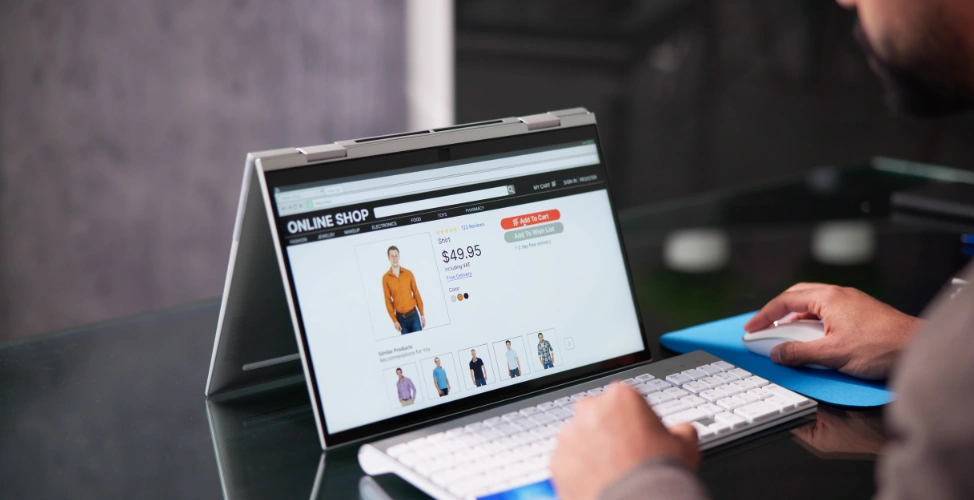
Understanding Neto to Shopify Migration
Before jumping into the technical parts, it helps to get clear on what this migration actually means. We’ll break it down into simple, real-world terms.
What is Neto to Shopify Migration?
Neto to Shopify migration means moving every part of your online business, products, customers, orders, and all the behind-the-scenes bits, from Neto to Shopify.
Australian brands often make this move when growth, integration, or just ‘plain old headaches’ force them to look for something better. Sticking with a clunky platform? It gets old fast, especially as order volumes and customer needs keep climbing.
If your business is planning a digital commerce overhaul, it’s important to weigh the pros and cons of each platform before making a move.
Key Features and Differences Between Neto and Shopify
Neto gets points for built-in retail tools, but it can feel like ‘old tech’ for any brand chasing fresh growth.
- Customization and Ease of Use: Shopify’s drag-and-drop builder lets you manage your site in minutes, not hours. Neto, on the other hand, needs more coding know-how and developer help for every little change.
- App Ecosystem and Integrations: Shopify has over 8,000 plug-and-play apps. Neto’s app store is smaller, and custom builds take more time (and money). Working with Shopify Plus unlocks even more flexibility and advanced features for scaling brands.
- Scalability and International Capabilities: Shopify supports multi-currency and global expansion. Neto is mostly built for Australian sellers and stops short when you want to go big overseas.
- Support and Community Resources: Shopify’s global support and knowledge base dwarf Neto’s local-only help.
Current Migration Trends in Australia
Australian brands are jumping ship from Neto to Shopify in growing numbers. Replatforming has shot up as a key move for local eCommerce leaders who want fewer limits. Notable case studies, like Love Henry and Hannas, prove that this migration can increase sales, boost conversion rates, and help brands break out of their local ‘bubble.’
Preparing for Neto to Shopify Migration
Once you’ve decided to move, getting organized makes everything smoother. Let’s start with what needs attention before a single file gets touched.
Auditing Your Current Neto Store
Before moving anything, take stock of what’s working (and what isn’t). Review your entire product catalog. Check every third-party integration and all your SEO settings. Customer data is gold, don’t lose it. Write down your must-have features for Shopify. If you can’t live without something, put it on the list.
Creating a Migration Plan and Backup
No brand wants to lose years of data. Back up everything, products, orders, customer info, even blog posts and site content. Set a timeline, assign roles, and make a checklist for each stage. The best migration plans include:
- Full store backup before you begin
- Clear timeline for moving each data type
- Checklists for pre-launch, go-live, and post-launch
If your business is managing complex integrations, our experience in application development for digital commerce makes a difference.
Step-by-Step Neto to Shopify Migration Guide
Time to get practical. SmartOSC will cover each step you’ll need to move your store from Neto to Shopify without missing a beat.
Step 1 – Exporting Data from Neto
Start by exporting every key dataset:
- Products: Titles, descriptions, images, SKUs, prices, categories, stock levels
- Customers: Profiles, addresses, purchase history, account details
- Orders: Order history, payment statuses, shipping details
- SEO: URLs, meta titles, descriptions, redirect maps
A simple CSV download gets you 90% of the way there.
Step 2 – Setting Up Your Shopify Store
Shopify lets you pick a plan that fits your needs. Most brands go with ‘Shopify’ or ‘Advanced Shopify’ for lower fees and better reporting. Pick a theme that suits your brand. Customise it to match your style. The goal? Make your new store feel like ‘home’ from day one.
Step 3 – Importing Data into Shopify
Shopify’s import tools do most of the heavy lifting. Use the Product Import Tool for your catalog. Double-check variant mapping, Shopify handles color, size, and collections differently from Neto. Import customer records, then get your order history in place. Review everything. One typo can ruin a whole product listing.
Step 4 – Integrating Key Apps and Services
Connect the right apps to make your new store hum:
- Inventory: Cin7 or similar for real-time tracking
- Fulfillment: Starshipit for simple shipping and courier links
- Reviews: Okendo to build trust and drive conversions
- Email: Klaviyo for multi-step campaigns and SMS flows
- Search: Searchanise to speed up the buying journey
Set up payment gateways and shipping rates to match local needs in Australia.
Step 5 – Testing and QA
Test like you’re a first-time shopper. Click through navigation, checkout, and every app integration. Place test orders. Fix broken links or missing redirects before launch. Update metadata and double-check your 301 redirects to protect your SEO.
Step 6 – Launch and Monitor
When you’re confident in the new setup, it’s time to go live. Switch your domain, make an announcement to your customer base, and keep an eye on your analytics. Monitor for bumps. Gather customer feedback and be ready to tweak things fast.
Watch more: Migrate from Wix to Shopify: Tips to Keep Your Site Speed and Rankings Intact in Australia
Post-Migration Best Practices
You’ve launched the new store, but the work doesn’t stop there. Now it’s about keeping things sharp, fast, and conversion-friendly.
Optimizing Your New Shopify Store
A fast site keeps customers coming back. Compress images, test load times, and keep the mobile experience top of mind. Update your apps regularly. Drop anything that slows you down.
Training Your Team and Supporting Customers
Give your staff a crash course in Shopify. Make sure everyone knows how to use the dashboard, process orders, and respond to support requests. Strong customer service builds trust after any big change.
Tracking SEO and Performance Metrics
Set up Google Analytics 4 and use SEO Manager for ongoing monitoring. Track search traffic, conversions, and bounce rates. Look for any dips or spikes after migration and respond quickly. If you’re dealing with sensitive data, staying on top of cyber security measures is a must.
Common Pitfalls to Avoid During Neto to Shopify Migration
Switching platforms comes with risks, but most issues are preventable. Knowing what to avoid can save hours of cleanup later.
- No backup created: Skipping this step can wipe out years of data in seconds.
- Missing 301 redirects: Forgetting these can tank your SEO and break customer trust.
- Lost data: Products, orders, or customer details left behind in Neto won’t magically transfer.
- Poor communication: Customers get confused when they aren’t told about changes.
- Rushed testing: Overlooking basic site checks can create broken carts, dead links, and unhappy shoppers.
A little ‘paranoia’ here pays off. Most mistakes are easy to dodge with careful planning and a sharp eye.
SmartOSC – Your Trusted Partner for Neto to Shopify Migration
Australian brands need a migration partner who gets the local market and global tech. SmartOSC brings years of digital commerce experience and a track record with leading platforms, including Shopify Plus and Magento. We manage every part of your neto to shopify migration, from backup to final launch.
SmartOSC is known for:
- A proven, step-by-step migration process: From initial audit to final launch, SmartOSC handles every detail so nothing slips through the cracks.
- Local market expertise: We understand Australian business regulations, customer behavior, and industry needs better than most global providers.
- Post-launch support: After go-live, we stay close. Troubleshooting, updates, and tweaks are part of the package, not just an afterthought.
- Real success stories: United Cellars improved site speed by 32% and hit the market in just one month. COURTS Singapore, after working with SmartOSC, grew online revenue by 41% and lifted AOV by 4%.
If you want to know more about our digital commerce projects or see detailed case studies, just ask. We’re all about clear results, no ‘mystery fees’ or vague promises.
See more: The Ultimate Guide to Manage to Shopify Migration for Growing Australian Brands
FAQs: Neto to Shopify Migration
How long does Neto to Shopify migration usually take?
The timeline can vary depending on the size and complexity of your store. Most standard migrations, from initial planning to final launch, are completed within a few days to two weeks. Factors like the size of your product catalog, number of customer records, and any custom features or integrations will influence the duration. SmartOSC typically helps Australian brands complete the process efficiently while minimizing downtime.
Will my SEO rankings be affected after moving from Neto to Shopify?
If your migration is properly planned and executed, your SEO rankings should remain stable, and in some cases, even improve. To preserve organic visibility, it’s essential to migrate all metadata (titles, descriptions, alt tags), implement accurate 301 redirects from Neto URLs to Shopify URLs, and resubmit your sitemap to Google. Post-launch SEO monitoring is also crucial. SmartOSC follows industry best practices to ensure a smooth SEO transition.
Can I migrate all my customer, order, and product data from Neto to Shopify?
Yes, nearly all key data, including products, categories, order histories, and customer accounts, can be transferred from Neto to Shopify. Using migration tools and scripts, this data is securely and efficiently moved to the new platform. However, it’s important to manually verify fields like product variants, pricing structures, and custom attributes to ensure everything appears correctly after migration.
What are common challenges during Neto to Shopify migration?
Several challenges can arise if the migration isn’t managed carefully. The most common include misaligned data mapping (like incorrectly linked variants or tags), missed redirects that lead to 404 errors, and compatibility issues with third-party apps. These can cause performance issues or impact the customer experience. SmartOSC tackles these issues with a thorough pre-migration audit and post-launch QA process to ensure everything works seamlessly.
Do I need to hire a developer for Neto to Shopify migration?
Hiring a developer or migration partner isn’t always necessary, especially for small, simple stores. Shopify provides tools and support documentation to help you migrate manually or with third-party apps. However, for medium to large businesses, or stores with advanced customizations, integrations, or large data sets, working with an experienced migration agency like SmartOSC helps reduce risk, save time, and ensure a professional outcome.
Conclusion
Switching from Neto to Shopify isn’t just a technical job. It’s about building a future-proof, growth-ready business. Brands that act now get ahead of the curve and skip a lot of stress. Need an extra hand or want to discuss your own neto to shopify migration? Reach out and contact us at SmartOSC. We turn ‘platform headaches’ into happy growth stories.
Related blogs
Learn something new today


