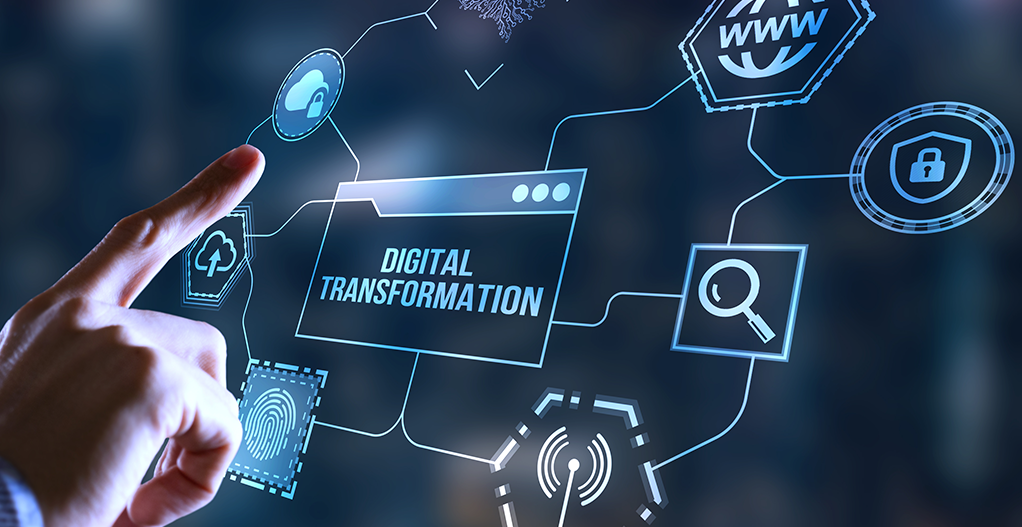October 05, 2021
What is Cloud Data Migration? A Step-by-Step Guide in Australia
Nowadays, cloud data migration is a must for modern businesses. It offers endless storage and computing power, letting you scale up without the headaches of hardware limits. This migration also future-proofs organizations, enabling them to embrace cutting-edge technologies and maintain a competitive edge. In this article, we’ll walk you through the essential steps of migration, uncover the key challenges, and more. Ready to embark on this journey? Let’s scroll down and dive in!

Highlights
- Cloud data migration drives agility and scalability for Australian businesses undergoing digital transformation.
- Challenges like data loss, downtime, and compliance require a strategic, step-by-step approach.
- SmartOSC offers end-to-end migration services, aligning with local regulations and cloud best practices.
What is Cloud Data Migration?
Cloud data migration is the process of transferring data, applications, digital assets, and business operations from on-premises infrastructure to a cloud environment, or between different cloud platforms (cloud-to-cloud migration). This strategic shift allows businesses to modernize their IT ecosystems by leveraging the advanced capabilities of cloud computing.
The process typically includes migrating databases, software applications, virtual machines, analytics tools, and storage systems to cloud platforms like AWS, Microsoft Azure, Google Cloud, or private cloud solutions. Depending on business goals, the migration can be partial (hybrid cloud), full (complete transition), or involve multi-cloud setups.
Cloud data migration not only helps reduce the dependency on physical infrastructure but also unlocks key advantages such as greater scalability, real-time accessibility, disaster recovery readiness, enhanced security, and cost efficiency. By transitioning to the cloud, organizations gain the agility to innovate faster, respond to market demands more effectively, and future-proof their operations in a rapidly evolving digital landscape.
Why Is Cloud Data Migration Important?
In today’s fast-evolving digital world, cloud data migration offers a wide range of strategic advantages that empower businesses to modernize and stay competitive:
- Scalability and Flexibility: Cloud environments allow businesses to easily scale resources up or down as needed. Companies only pay for the storage and computing power they use, optimizing resource allocation and controlling IT expenses.
- Cost Efficiency: Migrating to the cloud cuts down on capital expenditures for physical hardware and reduces ongoing maintenance costs. Pay-as-you-go pricing models make budgeting more predictable and free up capital for innovation.
- Business Continuity: Cloud platforms provide robust disaster recovery and automated backups, ensuring that critical business data remains protected and recoverable in the event of a physical failure or cyber incident.
- Enhanced Collaboration: Cloud migration supports remote work and global collaboration. Teams can access data and applications from anywhere, and multiple users can work simultaneously on shared resources, boosting productivity and operational agility.
- Innovation and Competitiveness: By moving to the cloud, businesses can rapidly deploy new applications, adopt emerging technologies like AI and machine learning, and bring products to market faster, all without heavy upfront investment.
- Robust Security and Compliance: Leading cloud providers offer enterprise-grade security protocols, encryption, and monitoring. They also provide built-in compliance tools that help businesses meet industry-specific and regional data protection regulations, such as GDPR and Australia’s Privacy Act.
- Sustainable Operations: Cloud data centers are designed to be far more energy-efficient than traditional ones. Sharing cloud resources helps businesses lower their carbon footprint and align with corporate sustainability goals.
Read more: The Ultimate Guide to Cloud Data Management in Australia
Common Migration Types and Strategies
When planning a cloud data migration, selecting the right strategy is crucial. Each approach has its own trade-offs in terms of cost, complexity, speed, and long-term scalability. Here are the most common migration types adopted by Australian businesses:
Lift and Shift (Rehosting)
Lift and shift, also known as rehosting, is the fastest and most straightforward migration strategy. It involves moving applications and data to the cloud with minimal or no modifications.
This approach is ideal for legacy systems or businesses seeking a quick transition to cloud infrastructure without changing existing architecture. While it reduces migration time and upfront effort, it may not fully leverage native cloud functionalities.
- Suitable for: Businesses with stable legacy systems or tight migration timelines
- Pros: Quick deployment, minimal disruption, lower initial cost
- Cons: Limited cloud optimization, potential for higher long-term costs
Replatforming and Refactoring
Replatforming makes selective optimizations to applications during migration, such as upgrading databases or switching to cloud-native services, while keeping the core architecture intact. Refactoring, on the other hand, involves redesigning applications entirely to maximize cloud benefits.
These strategies provide a more flexible and scalable cloud environment. They’re especially effective for organizations aiming to modernize workloads, improve app performance, or enhance DevOps capabilities.
- Suitable for: Businesses that want better performance, resilience, and cloud-native features
- Pros: Optimized cloud performance, better resource management, scalability
- Cons: Requires more planning, development resources, and testing
Hybrid and Multi-Cloud Migrations
Hybrid and multi-cloud setups combine the benefits of on-premises infrastructure with cloud services from one or more providers. This approach is popular among industries with strict data sovereignty or compliance requirements, such as finance, government, or healthcare in Australia.
Hybrid setups keep sensitive data on local servers while leveraging the cloud for scalability. Multi-cloud strategies distribute workloads across multiple cloud platforms for redundancy, performance, or cost benefits.
- Suitable for: Businesses with compliance needs or diverse operational environments
- Pros: High flexibility, regulatory compliance, no vendor lock-in
- Cons: Higher complexity, requires strong integration and monitoring tools
10 Steps For Successful Cloud Data Migration
Here’s a detailed guide to ensure your cloud data migration is smooth and effective.
Step 1: Craft Your Strategy
First, understand the primary reasons for your migration. Are you aiming for cost savings, scalability, enhanced security, disaster recovery, or faster data insights? Just know this first!
- Activities: Conduct strategic alignment workshops with executives, business units, IT, and data teams. Perform a SWOT analysis to pinpoint strengths, weaknesses, opportunities, and threats. Execute a cost-benefit analysis.
- Outcome: A well-defined migration strategy with clear objectives, aligned stakeholders, a set budget, and a realistic timeline.
Step 2: Identify and Evaluate Your Data
Next, evaluate the data you need to migrate, particularly if it resides in legacy systems. Utilize data cataloging tools to discover and classify your data.
- Challenges: Navigating scattered data across various legacy systems, identifying sensitive or regulated data, assessing data quality, and setting migration priorities.
- Tools: Data cataloging tools, data quality assessment tools, cross-functional analysis teams, existing system documentation, and a data dictionary.
- Outcome: A thorough understanding of your data landscape, a catalog of sensitive data, and a prioritized migration list.
Step 3: Select a Cloud Provider
Then, choose a cloud provider that meets your specific needs. Key considerations include cost, services offered, security measures, and compliance standards. Top contenders are Amazon Web Services (AWS), Google Cloud Platform (GCP), and Microsoft Azure.
- Challenges: Evaluating providers based on pricing, performance, security, services, and compliance.
- Tools: RFP (Request for Proposal) documentation, responses from potential cloud vendors, and a vendor evaluation matrix.
- Outcome: Selection of a cloud provider that aligns with your business requirements, security needs, and compliance standards, all within your budget.
Step 4: Design Your Cloud Architecture
After selecting a provider, the next critical step in your cloud data migration journey is defining the architecture of your cloud environment. You’ll need to determine whether a public, private, or hybrid cloud setup best suits your needs, and carefully plan how various components will interact with one another and with any existing on-premises systems. A well-structured architecture ensures a smoother, more secure migration process and sets the foundation for future scalability.
- Challenges: Balancing speed and resource efficiency, or opting for moderate changes with replatforming, or a complete redesign for maximum benefit but higher cost.
- Tools: Cost-benefit analysis, insights from similar migration projects, and pilot migration projects.
- Outcome: A chosen migration approach that aligns with strategic objectives, resource availability, and risk tolerance.
Step 5: Determine Your Migration Approach
Now, decide on a migration approach based on data volume, downtime tolerance, and the migration window. Common approaches include:
- Re-hosting (Lift and Shift): Moving applications and data to the cloud with minimal modifications.
- Re-platforming (Lift, Tinker, and Shift): Making some cloud-optimized modifications during migration.
- Repurchasing: Moving to a different product, typically a cloud-based service.
- Refactoring/Re-architecting: Redesigning the application to fully exploit cloud-native features.
Step 6: Conduct a Security and Compliance Review
Next, review the security features provided by the cloud service provider. Ensure compliance with regulations such as PCI DSS, GDPR, and regional data laws.
- Challenges: Ensuring compliance and adequate data protection.
- Tools: Information on relevant regulations, cybersecurity experts, and third-party auditors.
- Outcome: A compliance audit report and a risk assessment report.
Step 7: Test Your Migration Process
Before fully migrating, perform a migration test. This allows you to assess the effectiveness of the migration process, estimate the downtime, and troubleshoot potential problems.
- Challenges: Ensuring the test replicates the final migration and interpreting results to identify issues.
- Tools: Test data sets, data migration tools, test environments, data validation tools.
- Outcome: A successful test migration, documented insights about potential issues, and an accurate estimate of migration time.
Step 8: Execute the Data Migration
After successful testing, plan the migration. This might be a single event or staggered over time, based on business needs and acceptable downtime.
- Challenges: Managing downtime, ensuring data integrity during transfer, and addressing unexpected issues.
- Tools: Data migration tools, a migration team including project managers and engineers, and a coordinated communication plan.
- Outcome: Successful migration within agreed downtime, no loss of data integrity, and a post-migration report documenting issues and resolutions.
Step 9: Validate and Optimize Post-Migration
Once migration is complete, perform validation tests to ensure everything works as expected. Also look for optimization opportunities, such as cost savings and performance improvements.
- Challenges: Verifying data integrity post-migration and tuning systems for optimal performance.
- Tools: Data validation tools, performance monitoring and management tools, and a technical team for system tuning.
- Outcome: Achieving or exceeding initial performance benchmarks, favorable user feedback, and stable system operation.
Step 10: Establish Continuous Improvement
Finally, establish processes for ongoing optimization and adaptation to evolving business and data needs, also keep up with advancements in cloud technology.
- Challenges: Continuous optimization and staying updated with cloud technology.
- Tools: Regular system performance reviews, user feedback mechanisms, continuous learning and training for the team, and an innovation budget.
- Outcome: Implementation of an improvement plan, iterative improvements in system performance, team adaptability, and user satisfaction over time.
Challenges in Cloud Data Migration
Cloud data migration offers scalability and agility, but the process comes with real challenges, especially for Australian enterprises navigating complex infrastructure, security standards, and cost pressures. Anticipating these roadblocks and developing proactive strategies can make or break a successful migration project.
Downtime and Business Continuity
One of the most pressing concerns during cloud migration is unplanned downtime, which can disrupt operations, delay transactions, and negatively impact customer experience. Businesses risk losing revenue and trust if migration leads to extended outages.
To mitigate these risks:
- Implement staged rollouts, where services are transitioned gradually rather than all at once.
- Use parallel run environments to keep old systems operational while testing the cloud setup.
- Maintain comprehensive backups before initiating data transfer, ensuring rollback is possible in case of failure.
Downtime risks are particularly sensitive for sectors like finance and healthcare in Australia, where system availability is tightly linked to compliance and customer expectations.
Data Security and Compliance
Migrating data to the cloud requires strict attention to security protocols and regulatory compliance, especially under Australia’s Privacy Act 1988 and Notifiable Data Breaches (NDB) scheme. Organizations must ensure that personal and sensitive data is protected both during transit and at rest.
Key best practices include:
- Encrypting data using end-to-end encryption protocols
- Implementing role-based access controls (RBAC) to minimize risk of unauthorized access
- Using cloud providers with data centers located in Australia or that comply with data sovereignty laws
- Conducting regular audits and penetration testing to assess cloud infrastructure vulnerabilities
Security lapses during migration can have long-term reputational and legal consequences, particularly if customer data is compromised.
Cost and Resource Management
Although cloud adoption is seen as a cost-effective solution long-term, the initial migration often involves hidden costs. These can include data egress charges, licensing fees, downtime losses, training, and the cost of third-party migration tools or consultants.
Another common issue is underestimating the internal resource requirement, many IT teams are already stretched thin and may lack the bandwidth or expertise to handle complex migrations without support.
To control costs:
- Conduct a thorough cost-benefit analysis before migration
- Choose the right automation tools and cloud services to reduce manual workload
- Monitor spending closely during each phase and establish clear KPIs
- Consider working with experienced partners like SmartOSC, who can streamline execution and avoid common cost pitfalls
Planning ahead and investing in the right support reduces financial surprises and sets the foundation for a smooth migration experience.
Cloud Data Migration Use Cases in Australia
Across Australia’s public and private sectors, cloud data migration is transforming how organizations manage operations, deliver services, and meet evolving customer expectations. From government agencies to retail giants and financial institutions, enterprises are leveraging cloud technology to increase agility, security, and efficiency.
Government and Public Services
Australian government bodies at federal, state, and local levels are embracing cloud migration to modernize legacy systems and improve service delivery. Transitioning data to cloud platforms enables greater accessibility, inter-agency collaboration, and citizen transparency.
Benefits include:
- Faster public service delivery through digital portals and centralized data access
- Improved data governance and compliance with evolving privacy regulations like the Australian Privacy Principles (APPs)
- Scalable infrastructure to support high-demand events like elections or health crises
Agencies like the Australian Taxation Office (ATO) and Department of Health have invested heavily in cloud strategies to streamline operations, provide 24/7 access to services, and ensure greater data resilience.
Retail and eCommerce
Australia’s retail sector has rapidly shifted toward cloud-based data ecosystems to manage fluctuating demand, omnichannel selling, and customer personalization. For retailers and eCommerce platforms, cloud data migration supports agility and real-time responsiveness.
Key advantages:
- Seamless scalability to handle seasonal peaks like Black Friday or EOFY sales
- Personalized shopping experiences using cloud-hosted customer data and AI-driven analytics
- Real-time inventory and order management across multiple sales channels
Brands moving their data from on-premise systems to the cloud gain faster access to insights, streamlined logistics, and the infrastructure to support global growth, all essential in Australia’s competitive eCommerce landscape.
Financial Services
Financial institutions in Australia, including banks, insurers, and fintech firms, use cloud data migration to maintain compliance, security, and operational efficiency. With the increasing use of mobile banking and digital payments, migrating legacy data to cloud environments is vital.
Strategic benefits include:
- Secure and compliant data storage aligned with APRA (Australian Prudential Regulation Authority) standards
- Faster deployment of digital services like real-time transaction monitoring, loan processing, and fraud detection
- Support for hybrid environments, where sensitive workloads remain on-premise while customer-facing services scale in the cloud
Banks such as Commonwealth Bank and ANZ have embraced cloud-first approaches to reduce infrastructure complexity, offer better customer experiences, and future-proof their data architecture.
Choosing SmartOSC for Seamless Cloud Data Migration in Australia
When it comes to executing secure, seamless, and scalable cloud data migration projects, SmartOSC stands out as a trusted technology partner for Australian enterprises. With nearly two decades of experience in digital transformation and a strong presence across the Asia-Pacific region, SmartOSC offers deep expertise in helping businesses move their data, systems, and applications to the cloud, efficiently and with minimal disruption.
SmartOSC supports end-to-end cloud migration journeys, from planning and risk assessment to execution, optimization, and post-migration support. Whether you’re transitioning to AWS, Microsoft Azure, Google Cloud, or building a hybrid/multi-cloud architecture, SmartOSC ensures that the migration aligns with your business goals, regulatory requirements, and technical infrastructure.
Key benefits of working with SmartOSC for cloud data migration in Australia include:
- Cloud readiness assessments and migration planning tailored to enterprise needs
- Secure transfer of data, apps, and workloads with minimal downtime
- Seamless integration with existing systems, including ERP, CRM, and eCommerce platforms
- Compliance with Australian data privacy laws such as the Privacy Act and ISO/IEC standards
- Performance optimization and cost control strategies post-migration
- Local delivery teams and ongoing support to ensure long-term success
For Australian businesses ready to modernize their IT infrastructure, enhance agility, and unlock the full benefits of the cloud, SmartOSC delivers the strategy, execution, and expertise needed for successful cloud data migration.
FAQs: Cloud Data Migration in Australia
What is cloud data migration and why is it important?
Cloud data migration refers to the process of moving digital assets, including data, applications, and workflows, from on-premises infrastructure to cloud environments. This process is crucial for businesses in Australia seeking greater flexibility, improved data access, cost-efficiency, and resilience. Migrating to the cloud allows companies to modernize their operations, enhance scalability, and gain real-time insights from cloud-native tools. As more industries digitize, cloud migration becomes a foundational step toward achieving digital transformation and staying competitive in a fast-moving market.
How long does a typical cloud data migration take?
The duration of a cloud data migration project varies depending on the scale, complexity, and readiness of the business systems involved. For smaller companies with limited data and applications, migration can be completed in a matter of days. Mid-sized enterprises often take several weeks, while large organizations may require a few months to plan, test, migrate, and optimize everything. The timeline is also influenced by factors such as data volume, application compatibility, regulatory compliance, and the need for minimal business disruption during the transition.
What are the risks of moving to the cloud and how can they be avoided?
Cloud data migration comes with potential risks, including data loss, system downtime, integration issues, and security vulnerabilities. These challenges typically arise when the migration process is rushed or poorly planned. Avoiding these risks requires a strategic approach that includes careful assessment of current infrastructure, thorough testing of migration paths, and a well-defined cutover plan. It’s also essential to secure data before, during, and after the migration using encryption, access controls, and compliance-aligned protocols. Working with experienced cloud partners ensures that these risks are minimized and that the migration is smooth and secure.
Can all my business applications and data be moved to the cloud?
While most modern business applications and data systems can be migrated to the cloud, there are exceptions. Legacy applications may not be immediately compatible with cloud environments and could require modifications or complete rearchitecting. Some businesses also choose to retain certain systems on-premises due to latency requirements or strict compliance regulations. A thorough assessment is necessary to determine which assets are suitable for migration and which may benefit from a hybrid or phased approach. With expert guidance, businesses can make informed decisions about how to migrate while ensuring continuity and performance.
How does SmartOSC ensure compliance during cloud data migration?
SmartOSC takes a security-first and regulation-focused approach to every cloud migration project, ensuring compliance with Australia’s data protection laws, including the Privacy Act 1988 and industry-specific standards. Their migration process includes comprehensive planning, encrypted data transfers, identity and access management, and post-migration monitoring. SmartOSC also works closely with regulated industries such as healthcare, finance, and government, ensuring that their cloud environments are compliant with both national and international data handling requirements. This meticulous attention to compliance safeguards customer data while helping businesses unlock the full benefits of cloud technology.
Conclusion
Navigating through the complexity of cloud data migration requires sharp insight, precise planning, and expert execution to guarantee a smooth transition, top-notch performance, and digital growth. That is why SmartOSC teams are here to help. SmartOSC is a global development agency renowned for delivering scalable, affordable, and top-tier enterprise cloud computing services. We’ve partnered with many businesses, aiding them in transitioning their data, applications, and business components from on-premises systems to cloud-based environments. Contact us for expert guidance and support today!
Related blogs
Learn something new today
Understanding the 7 Main Types of Shoppers
January 17, 2025
4 Types of Digital Transformation Projects
January 09, 2025